I want more email addresses to get alert notifications
Panic Button users can add up to two email addresses in the application. If you need to alert more people, you can set up forwarding for alert notifications in your email client.
See below how to set up Gmail forwarding on your computer.
Click the settings of your mailbox.
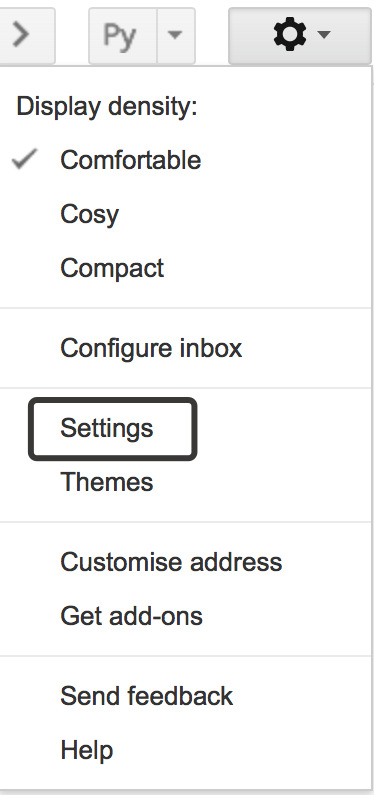
Go to the tab “Filters and Blocked Addresses”, then create a filter.
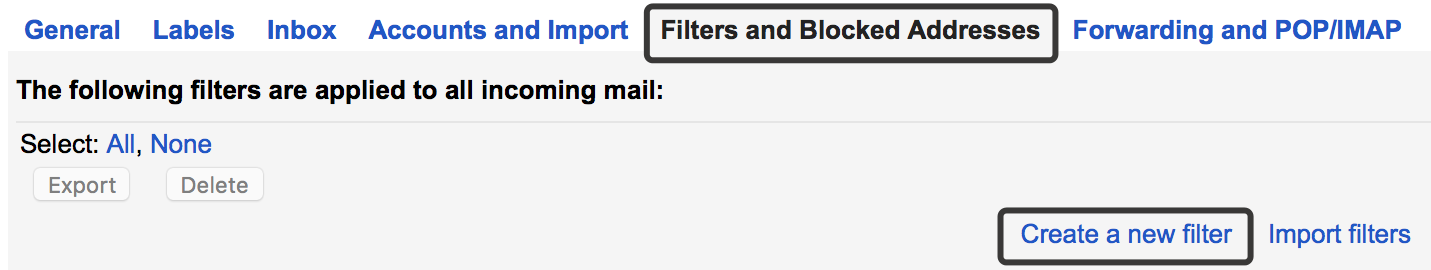
In the field “from” enter our email address alert@panicbutton.tech. Select “Create filter with this search”.
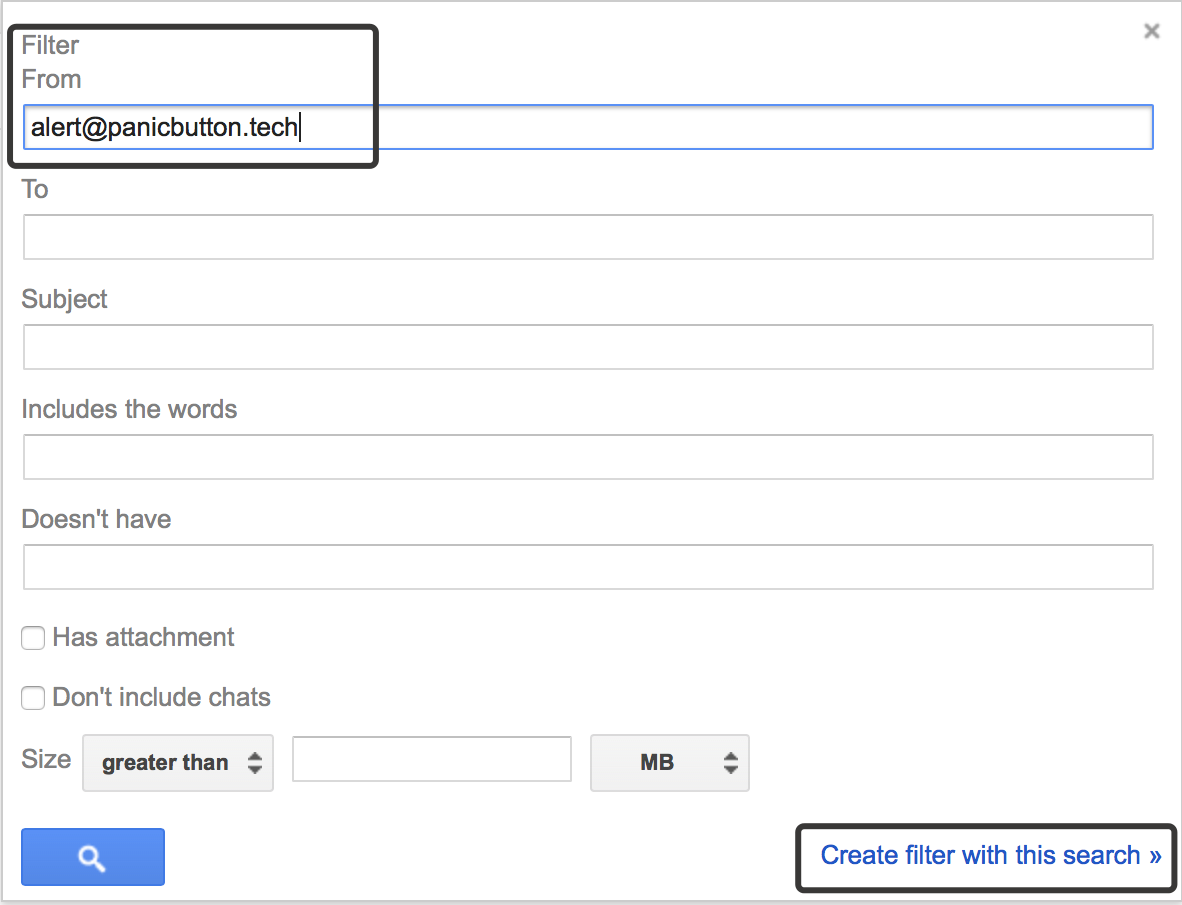
Next to the option “Forward” add the email addresses you want to forward. Gmail requires you to confirm the forwarding addresses. After the confirmation you can forward emails to the contacts you just entered.
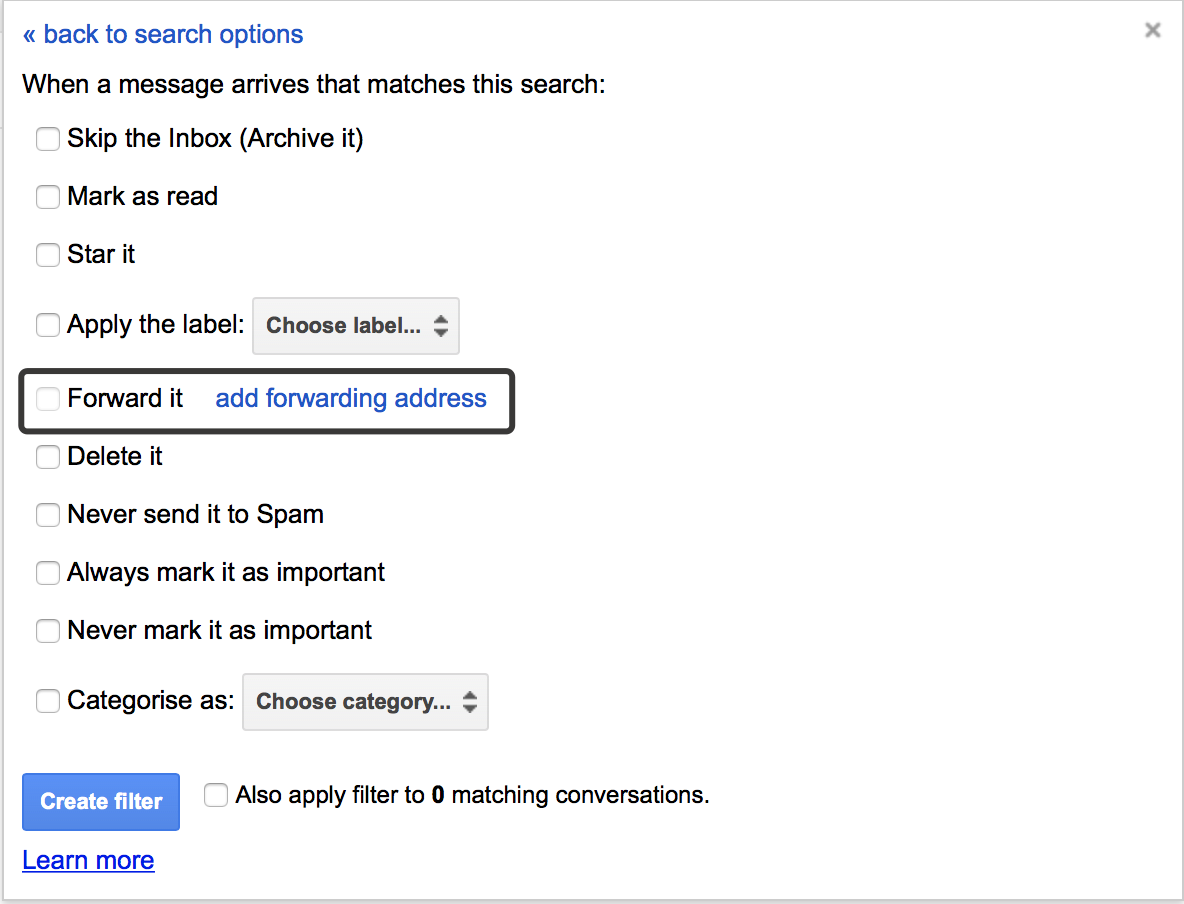
Сервис поддержки клиентов работает на платформе UserEcho

