Creating a keyboard shortcut to activate panic
Upon the initial setup of Panic Button (with the first launch after the installation), while setting Hot keys, select the option “Use keyboard shortcut”. Then choose a combination as you see fit, its use will trigger the activation of panic.
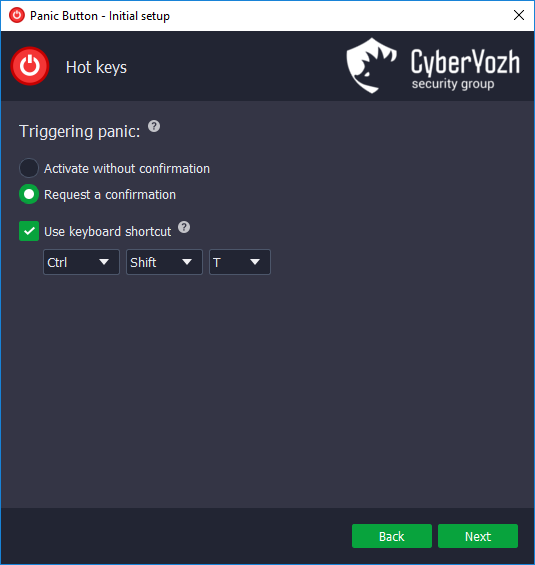
Or go to the application settings and choose the option “Use keyboard shortcut” in the block “Panic activation”. Then choose a combination as you see fit, its use will trigger the activation of panic.
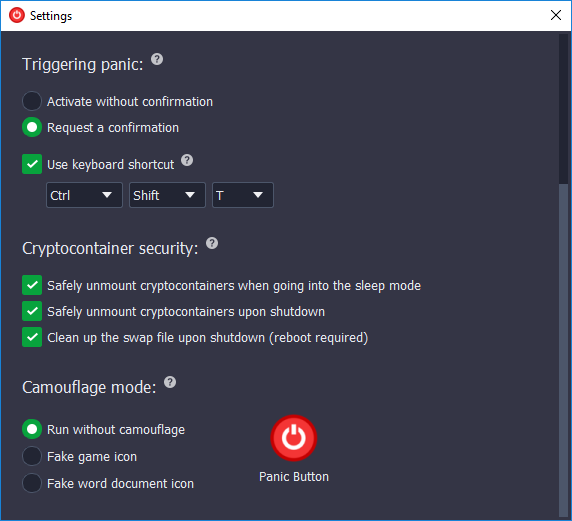
Сервис поддержки клиентов работает на платформе UserEcho

